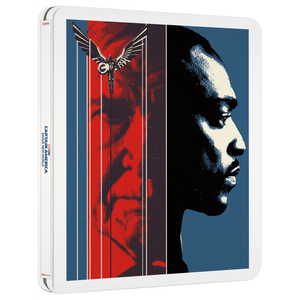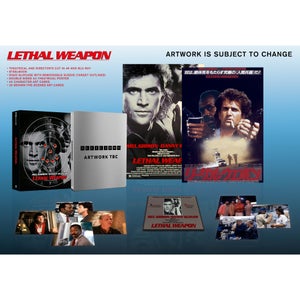Added to your basket
Expert PDF 7 Business Edition
A$143.99

The fastest, easiest way to create, convert and edit PDF documents.
Expert PDF 7 Professional is the complete, affordable PDF alternative to Adobe The fastest, easiest way to create, convert and edit PDF documents.
PDFs have fast become the default format for businesses that need to send and share professional documents via the web and e-mail - saving them valuable time and money. Expert PDF 7 Business Edition is the complete PDF alternative to Adobe Acrobat, at a fraction of the cost.
With a brand new user interface featuring Microsoft Office style 'ribbon bars', and full compatibility with Microsoft® Office 2010, this business edition also includes a 3-user licence, so you can install the software on multiple PCs.
Create PDF Documents:
- Create PDF files from any printable PC application: Use one-click creation tools to create optimised PDF files from any Windows application. Create 100% industry-standard files that can be opened with any PDF viewer.
- Assemble and Combine PDFs: Create a single PDF file from Word documents, PowerPoint presentations, Excel Spreadsheets, other PDFs, graphics and more. For even easier viewing, combine multiple documents into a single PDF file.
- Integrated Office Toolbar: Expert PDF 7 is fully integrated with Microsoft Office, making it easy to convert a document into a PDF without switching programs.
Edit PDF Documents:
- Text-Editing: Cut, copy, paste and edit text directly on PDFs. You don't need the source files to fix typos, remove text, reformat paragraphs etc.
- Graphic-Editing: Add images and insert graphics, or use built-in tools to resize, move, optimise and delete existing graphics.
- Hyperlinks and Bookmarks: Add direct links to external websites; hyperlinks are preserved even when the document is converted to a PDF.
- File-Editing: Insert, delete, rotate and crop PDF pages.
- Mark Up: Annotate documents with comments and sticky notes - perfect for proofing documents before you send them off to print.
- Insert, delete, rotate and crop PDF pages.
- Add interactive features such as links and bookmarks.
- Document Management: Use Bates Numbering (widely used in the legal, medical and business worlds) to index documents with time, date, copyrights or unique coding for easy identification and file retrieval.
- Watermarks and Stamps: Show recipients whether a document is in draft stage, for review, confidential, final proof, or approved for release etc.
- Headers and Footers: Add information to appear on all the pages in a document.
Convert PDF Documents:
- PDF to Word Conversion: One click conversion of any PDF into a document that can be read and modified in Microsoft Word. Simply make the changes and save it back into a PDF for sending. Expert PDF also places a link on your desktop to provide easy access to this useful feature.
- Save documents as popular file formats: JPG, TIF, GIF etc.
Secure and Share
- Password Protection: Don't let sensitive information fall into the wrong hands. Use passwords and encryption to ensure document integrity.
- Set PDF Permissions: Control whether users can read, edit, print or copy your PDF files.
- Digital Signature: Secure, digitally sign and certify your PDF documents so recipients can verify they are from a trusted source.
- Share files: Automatically e-mail your file as and attachment from Microsoft Office.
PDF Forms
- Automatically convert PDF files into forms that can be filled in on-screen with just a standard PDF reader - stop printing forms to complete by hand.
- Create new and fully customised forms and edit existing ones.
- Edit form controls: Create interactive PDF forms with text fields, list boxes, checkboxes etc.
- Add and Edit text and object attributes: font, colours, lines, display options.
- Associate Actions to objects in the form: automatic filling, opening a web page etc.
Go Green Using pdfs files not only helps save valuable time and money, but they’re better for the environment too. Sending and marking up files electronically vastly reduces the amount of paper companies need to print out.
What's New
- New User Interface: completely re-designed for a cleaner and more organised layout.
- New Microsoft Office style Ribbon Bar: provides quick and easy access to Expert PDF's key features.
- Improved Output: Expert PDF 7 feature a new engine for fast and efficient PDF output.
- Now compatible with Microsoft Office 2010.
- Fully compatible with Windows 7.
- E
- Avanquest Software
- PC
- English
Expert PDF 7 Business Edition
A$143.99
Sold out
Delivery & Returns
The fastest, easiest way to create, convert and edit PDF documents.
Expert PDF 7 Professional is the complete, affordable PDF alternative to Adobe The fastest, easiest way to create, convert and edit PDF documents.
PDFs have fast become the default format for businesses that need to send and share professional documents via the web and e-mail - saving them valuable time and money. Expert PDF 7 Business Edition is the complete PDF alternative to Adobe Acrobat, at a fraction of the cost.
With a brand new user interface featuring Microsoft Office style 'ribbon bars', and full compatibility with Microsoft® Office 2010, this business edition also includes a 3-user licence, so you can install the software on multiple PCs.
Create PDF Documents:
- Create PDF files from any printable PC application: Use one-click creation tools to create optimised PDF files from any Windows application. Create 100% industry-standard files that can be opened with any PDF viewer.
- Assemble and Combine PDFs: Create a single PDF file from Word documents, PowerPoint presentations, Excel Spreadsheets, other PDFs, graphics and more. For even easier viewing, combine multiple documents into a single PDF file.
- Integrated Office Toolbar: Expert PDF 7 is fully integrated with Microsoft Office, making it easy to convert a document into a PDF without switching programs.
Edit PDF Documents:
- Text-Editing: Cut, copy, paste and edit text directly on PDFs. You don't need the source files to fix typos, remove text, reformat paragraphs etc.
- Graphic-Editing: Add images and insert graphics, or use built-in tools to resize, move, optimise and delete existing graphics.
- Hyperlinks and Bookmarks: Add direct links to external websites; hyperlinks are preserved even when the document is converted to a PDF.
- File-Editing: Insert, delete, rotate and crop PDF pages.
- Mark Up: Annotate documents with comments and sticky notes - perfect for proofing documents before you send them off to print.
- Insert, delete, rotate and crop PDF pages.
- Add interactive features such as links and bookmarks.
- Document Management: Use Bates Numbering (widely used in the legal, medical and business worlds) to index documents with time, date, copyrights or unique coding for easy identification and file retrieval.
- Watermarks and Stamps: Show recipients whether a document is in draft stage, for review, confidential, final proof, or approved for release etc.
- Headers and Footers: Add information to appear on all the pages in a document.
Convert PDF Documents:
- PDF to Word Conversion: One click conversion of any PDF into a document that can be read and modified in Microsoft Word. Simply make the changes and save it back into a PDF for sending. Expert PDF also places a link on your desktop to provide easy access to this useful feature.
- Save documents as popular file formats: JPG, TIF, GIF etc.
Secure and Share
- Password Protection: Don't let sensitive information fall into the wrong hands. Use passwords and encryption to ensure document integrity.
- Set PDF Permissions: Control whether users can read, edit, print or copy your PDF files.
- Digital Signature: Secure, digitally sign and certify your PDF documents so recipients can verify they are from a trusted source.
- Share files: Automatically e-mail your file as and attachment from Microsoft Office.
PDF Forms
- Automatically convert PDF files into forms that can be filled in on-screen with just a standard PDF reader - stop printing forms to complete by hand.
- Create new and fully customised forms and edit existing ones.
- Edit form controls: Create interactive PDF forms with text fields, list boxes, checkboxes etc.
- Add and Edit text and object attributes: font, colours, lines, display options.
- Associate Actions to objects in the form: automatic filling, opening a web page etc.
Go Green Using pdfs files not only helps save valuable time and money, but they’re better for the environment too. Sending and marking up files electronically vastly reduces the amount of paper companies need to print out.
What's New
- New User Interface: completely re-designed for a cleaner and more organised layout.
- New Microsoft Office style Ribbon Bar: provides quick and easy access to Expert PDF's key features.
- Improved Output: Expert PDF 7 feature a new engine for fast and efficient PDF output.
- Now compatible with Microsoft Office 2010.
- Fully compatible with Windows 7.
- E
- Avanquest Software
- PC
- English
Customer Reviews
There are currently no reviews.
Other customers bought:
-
Marvel's Captain America: Brave New World 4K Ultra HD SteelBook
4KRRP: A$113.99A$79.99 -
-