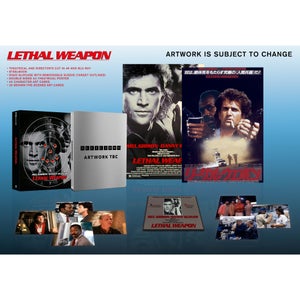Added to your basket
Apple Wireless Keyboard and Apple Mighty Mouse 2
A$322.99
Use the Apple Wireless Keyboard on your desk, on your lap, or anywhere within 30 feet of your Mac or iPad — all because of its built-in Bluetooth technology. Its compact design takes up 24 per cent less space on your desktop than full-sized keyboards, so you have extra room to move the keyboard around and mouse comfortably beside it. You’ll also feel a difference when you type on its low-profile, anodised, aluminium enclosure with crisp, responsive keys. Use the function keys for one-touch access to a variety of Mac features such as screen brightness, volume, eject, play/pause, Mission Control, and Launchpad.
The Apple Wireless Keyboard requires just two AA batteries - one less than the previous model. And its intelligent power-management system conserves battery life. So when you’re not using the keyboard, it powers down automatically. The instant you start typing, it turns on again. Use the on/off switch when you're away from your computer for a long time.
In the Box:
- Apple Wireless Keyboard
- Two AA batteries
- Printed documentation
Technical Specifications:
- Connections - Wireless
- System Requirements - Mac OS X v.10.6.8 or later, Existing keyboard and mouse for initial set up, iPad; Bluetooth-enabled Mac computer, Aluminium Keyboard Software Update 2.0
- Apple
Apple Wireless Keyboard and Apple Mighty Mouse 2
A$322.99
Sold out
Delivery & Returns
Use the Apple Wireless Keyboard on your desk, on your lap, or anywhere within 30 feet of your Mac or iPad — all because of its built-in Bluetooth technology. Its compact design takes up 24 per cent less space on your desktop than full-sized keyboards, so you have extra room to move the keyboard around and mouse comfortably beside it. You’ll also feel a difference when you type on its low-profile, anodised, aluminium enclosure with crisp, responsive keys. Use the function keys for one-touch access to a variety of Mac features such as screen brightness, volume, eject, play/pause, Mission Control, and Launchpad.
The Apple Wireless Keyboard requires just two AA batteries - one less than the previous model. And its intelligent power-management system conserves battery life. So when you’re not using the keyboard, it powers down automatically. The instant you start typing, it turns on again. Use the on/off switch when you're away from your computer for a long time.
In the Box:
- Apple Wireless Keyboard
- Two AA batteries
- Printed documentation
Technical Specifications:
- Connections - Wireless
- System Requirements - Mac OS X v.10.6.8 or later, Existing keyboard and mouse for initial set up, iPad; Bluetooth-enabled Mac computer, Aluminium Keyboard Software Update 2.0
- Apple
Customer Reviews
There are currently no reviews.